 |
Transferring Words from the Word Frequencies List into the Dictionary
Each word that is contained in a word frequency list can be sent directly to the dictionary:
1. The best way to do this is to open both lists and arrange the windows on the screen so that they are next to each other and can be seen at the same time.
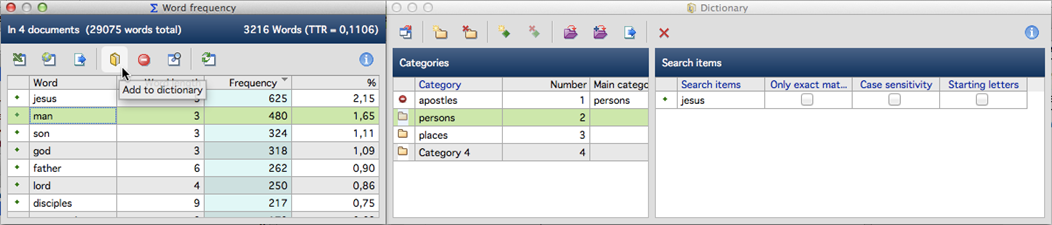
2. Click on that category in the dictionary window in which you would like to add words.
3. To transfer a word from the word frequency into the chosen category, you can either
a) double-click on the desired word in the frequency list, or
b) drag the desired word with the mouse in the list of search items, or
c) use the button Add to dictionary or select the equally called entry in the context menu. If you use this method, a dialog appears which let’s you add the chosen word to several categories at once.
Tip: Several words can be selected by using the combinations Ctrl (Win) or cmd (Mac) + left mouse button or Shift + left mouse button (to select all of the words between an already selected word and another).
 Transferring Search Items from One Category
to Another
Transferring Search Items from One Category
to Another
© VERBI Software. Consult. Sozialforschung. GmbH, Berlin 2014, v11.1.0 |