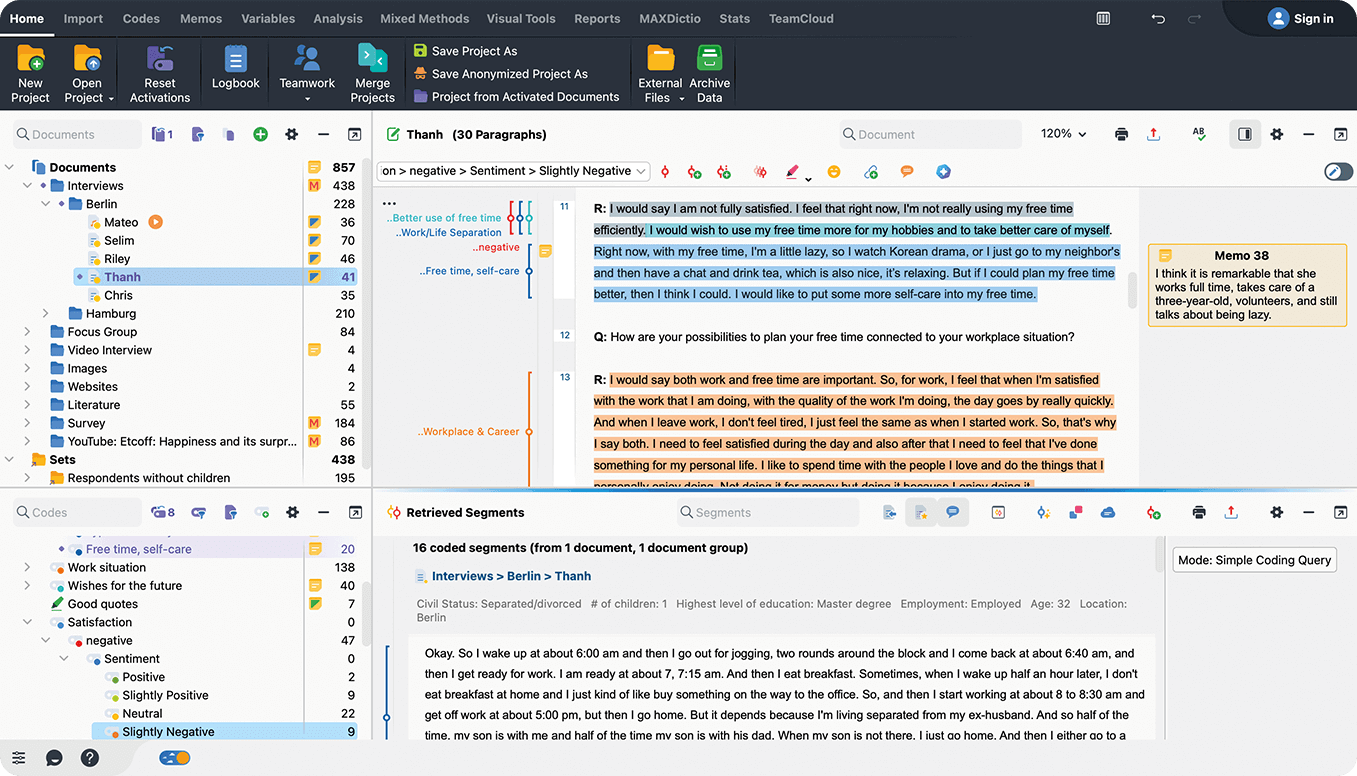Interact directly with PDF or text documents by asking questions about them.
The #1 qualitative data analysis software with the best AI integration
Streamline your data analysis with automatic transcription, powerful analysis tools, ease of use, and smart AI integration. Explore the possibilities now.
-
AI Assist
Qualitative data analysis meets AI. Discover how the new virtual research assistant can simplify your work.
-
Interview Analysis
Transcribe and code interviews. MAXQDA has powerful functions to support the analysis and visualization of your results.
-
Literature Review
Organize and analyze literature. MAXQDA comes with many features to make your literature review faster and easier.
-
Mixed Methods
MAXQDA is the best choice for your mixed methods analysis. It works with a wide range of data types and offers powerful tools.
-
Content Analysis
Use MAXQDA to manage your entire research project. Easily import and organize your data. Link relevant quotes to each other, and share your work.
-
Questionnaire Analysis
Whether your survey contains standardized or open-ended questions, with MAXQDA you can easily import and analyze both types.
Why MAXQDA?
World-leading mixed methods software
Do you want to include quantitative analysis methods in your qualitative data analysis? MAXQDA offers you an unbeatable variety of mixed methods functions for this purpose.
Intuitive and easy to learn
Thanks to the self-explaining interface, you will quickly find your way around. Numerous tutorials, guides, and webinars, as well as an active community, help you dive deeper into MAXQDA.
Efficient teamwork
It has always been easy to collaborate with MAXQDA. The new TeamCloud makes it even easier. It takes care of file management and team communication for you.
Comprehensive customer support
If you have any questions, our customer service is happy to help – by phone, e-mail or chat. In addition, helpful FAQs and practical online manuals are available.
Identical on Windows & macOS
One license, two operating systems. The identical interface and functions make teamwork and teaching with MAXQDA easy. Decide flexibly what you want to work with.