Yes, you can open projects created with older MAXQDA versions in MAXQDA 24.
To open a project created with an earlier version of MAXQDA, follow these steps:
- Start MAXQDA and select Open Project in the start window.
- If the MAXQDA project is greyed out, change the file type in your Mac or Windows dialog window to the desired version of MAXQDA.
- Select the project you wish to open and click “open”
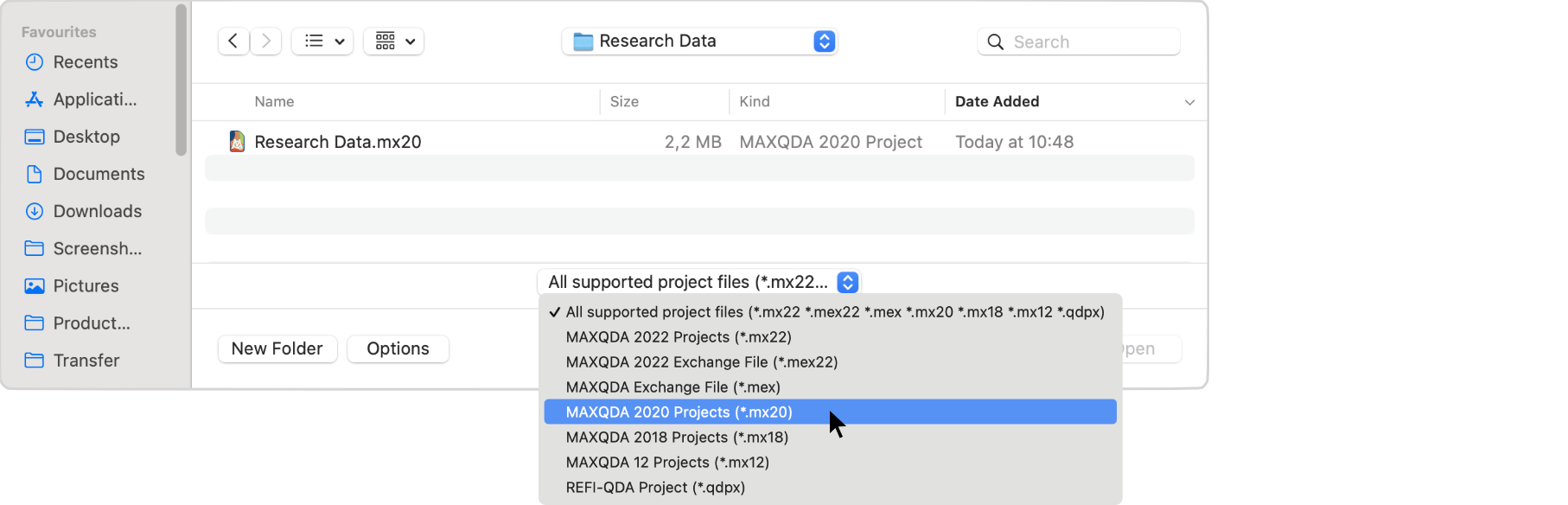
MAXQDA creates a copy of the project in the new format and saves the project in the same folder as the old project.
View detailed instructions for this action in the Switching from older versions to MAXQDA 24 chapter of the MAXQDA online manual.
No Teamwork Exchange between MAXQDA 24 and older versions
Due to the improved text handling, it is not possible to send project elements to older versions via teamwork exchange. If you are coding the same data in a team, it is recommended that all team members work with the same program version.
Moving your projects to MAXQDA 24 in a team using a mix of Windows and Mac computers
For research teams of mixed Mac and Windows users, who are planning on using teamwork functionality relying on text character counts (intercoder agreement, merging projects, moving codes etc. from one project file to another) we kindly recommend converting their project files to MAXQDA 24 on one computer and then distributing the new MAXQDA 24 project files to all team members. Due to the improved text handling the converted projects might differ slightly in their character count when they are converted on a Windows or on a Mac computer.
However, once the projets were converted on either a Mac or a Windows machine, thus ensuring each team member uses exactly the same data, MAXQDA 24 projects are accessible from either Mac or Windows, without any further need of compatibility optimizations.
