New year, new features, new look! We are happy to publish the MAXQDA 2022.5 update. This is a big one for those of you who statistically analyze their qualitative data in MAXQDA or import and connect their data with datasets in Excel or SPSS format. With our Stats update we are now taking a step further towards multivariate statistics! Of course, we have also developed helpful new features for everyone and optimized the look of MAXQDA’s interface. Have fun exploring!
The new Code Comparison Tool
You could already compare documents, profiles or cases and groups. With the new Code comparison tool, comments from two or more codes can now be quickly compared with each other. The interactive table can be adjusted on the fly to include or exclude documents. Each quote is interactive so you can jump straight to the source with one click.
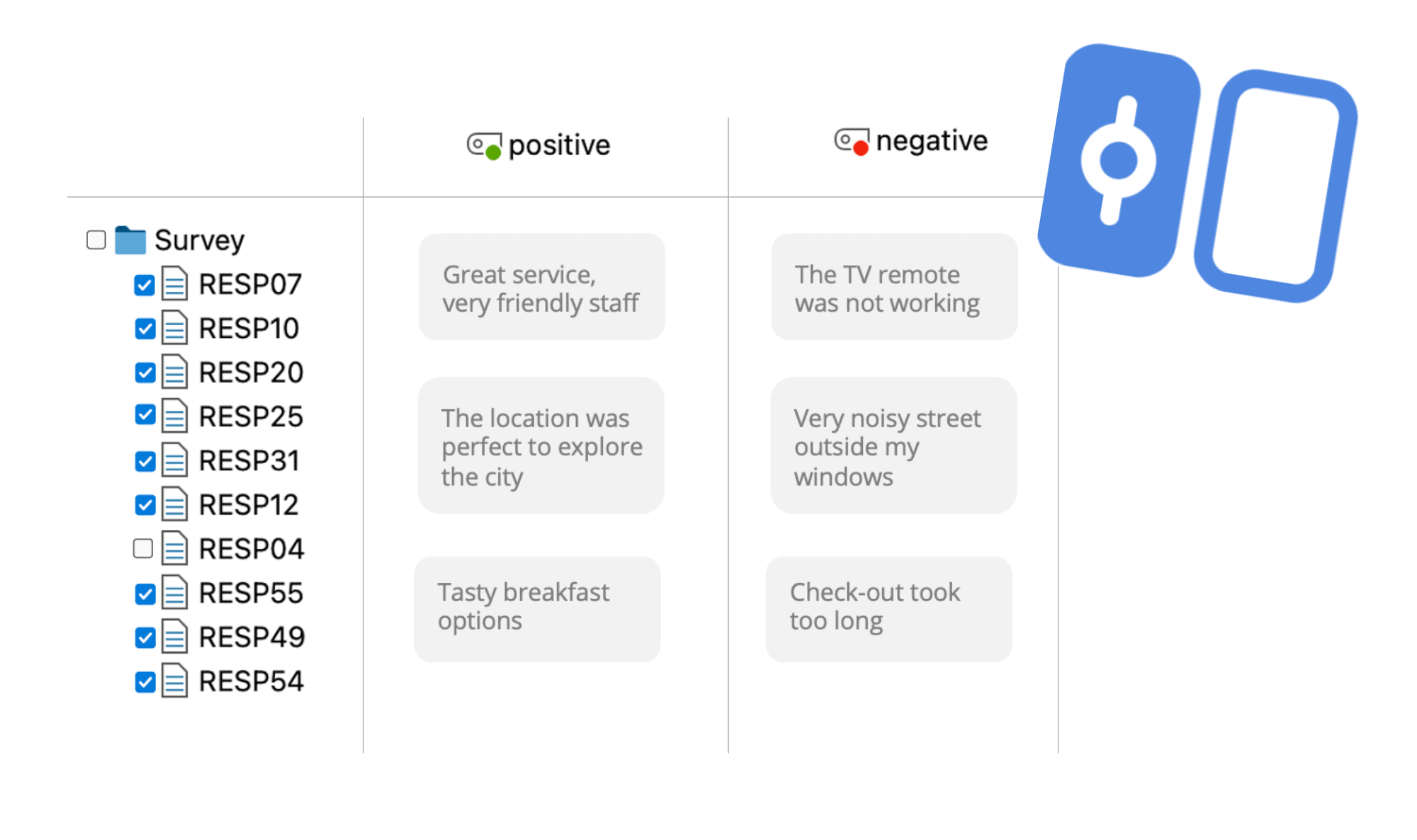
New Statistic Tools: Multi-Response / Matrix Questions and Cluster Analysis
– Analytics Pro only –
The Stats module is available in MAXQDA Analytics Pro. Use Stats to seamlessly analyze code occurrence and document variables – or import and connect data sets from Excel or statistical tools like R, SPSS, or Stata. Save yourself the hassle of switching back and forth between different programs. With MAXQDA Stats you can analyze qualitative and quantitative data in one place!
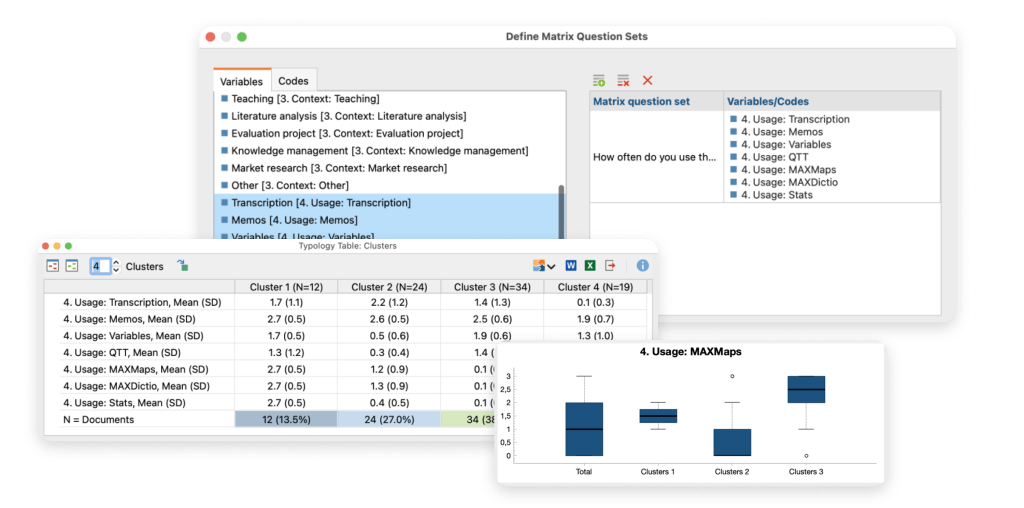
MAXQDA 2022.5 introduces powerful new statistical analysis tools for multi-response and matrix questions, as well as cluster analysis. The analysis tools for multi-response and matrix questions let you analyze complex data sets and identify patterns, while cluster analysis helps you group similar data points together for more effective analysis. Learn more about these and other improvements in the Statistics module below:
- Multiple Responses:Define response sets for survey questions with multiple responses and create combined result tables and bar charts. Compare results across subgroups using crosstabs and grouped bar charts.
- Matrix Questions:Define item sets for survey questions with a fixed rating scheme (for example, “totally disagree” to “totally agree”) and create combined result tables with arithmetic mean and missing values or create a stacked bar chart.
- Cluster Analysis:Identify and group cases with similar code occurrences and variable values. Use various distance measures (such as Euclidean distance and block distance) and grouping algorithms (average, complete, single, and Ward). Test different numbers of clusters, investigating results in automatically updated Typology Tables and visualizing cluster distances in a line chart.
- Further Improvements:
- Boxplots: Identify, filter, or remove outliers with interactive tools.
- Boxplots/Histograms: Test of the normal distribution with Shapiro-Wilk.
- Frequencies: Exclude all cases if one of the analyzed cases has a missing value.
- Frequencies: View arithmetic mean and standard deviation directly in result tables (integer and decimal variables).
- PDF Documents: Improved paragraph recognition for PDF documents. You can now autocode paragraphs in PDFs and analyze code relationships using the “near” and “followed by” functions in the Complex Coding Query. The number of paragraphs is also automatically stored as a document variable.
- Code Frequencies: Analyze the frequency of your aggregated subcodes and decide how many levels of subcodes you want to aggregate.
- Interactive Quote Matrix: You can now easily interact with the coded segments displayed in the columns of the Interactive Quote Matrix via their context menu.
- MAXMaps: You can now change the background color of a map in MAXMaps. Right-click anywhere on the map canvas to select the new background color option from the context menu.
- Local Search: Easily recognize all of your search hits within your document as they are always highlighted and visible.
- Word Trends: We have implemented monotone cubic interpolation to the Word Trends feature to output even more accurate graphs.
- Smart Coding Tool: You can now activate or deactivate codes directly from the Smart Coding Tool workspace.
Topic Modeling (for TeamCloud Projects)
This new tool from the world of natural language processing (NLP) is an automated support for users handling a large amount of text data. Topic Modeling automatically identifies important topics across documents, which can be used to create document groups, variables, and dictionaries. This feature is currently available for TeamCloud projects
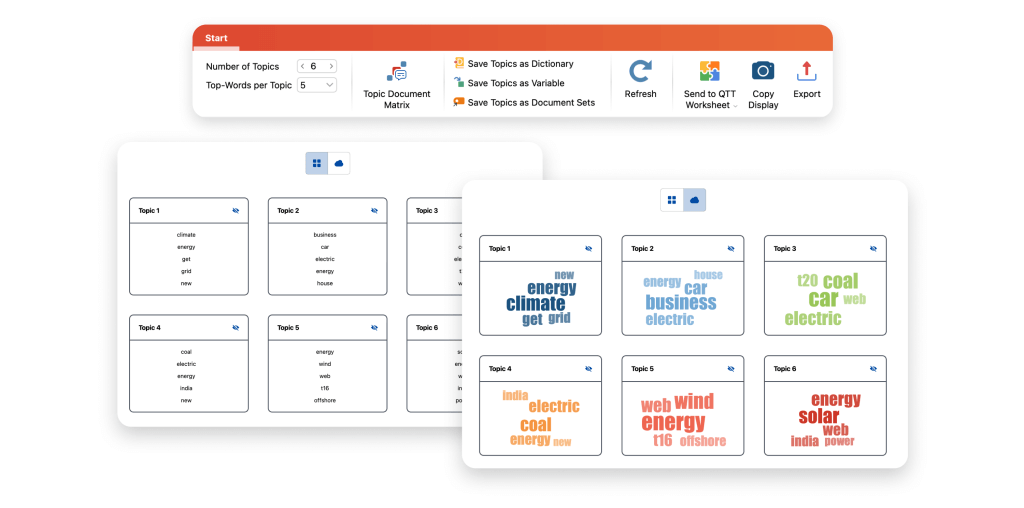
A Fresh Look for MAXQDA’s main menu
New year, new look! The main menu icons in MAXQDA have undergone a refreshing update and now present themselves in a crisp and modern design. Careful attention has been paid to ensure that each icon is easy to recognize, while integrating our new, friendly color scheme. After all, data analytics should be pleasing to the eye, too!
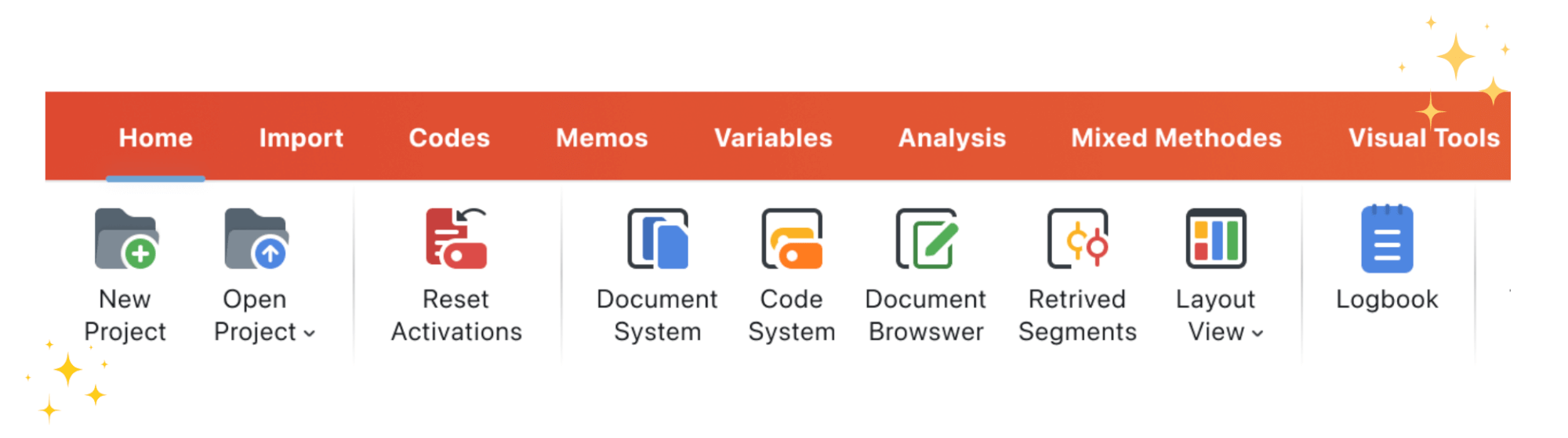
Further Improvements of MAXQDA 2022.5
We hope you like the new features and enjoy trying them out! If you notice any irregularities, feel free to send us your feedback.
