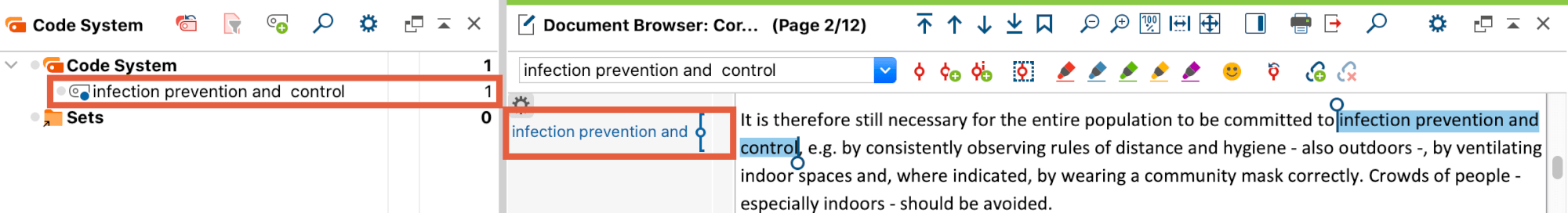Did you know there are many different ways to code your data with MAXQDA? With today’s tip we want to emphasize one of them – in-vivo coding.
What is in-vivo coding?
In-vivo coding is a concept drawn from grounded theory– in it, the words or terms used by interviewees are themselves seen as codes. Simply put, a particular term used by an interviewee is itself coded as that exact term. While codes are usually set by the researchers, In-vivo coding allows researchers to create codes from expressions that are already present in the data.
Using MAXQDA’s in-vivo coding feature, you can create codes for meaningful words or terms within your texts and interviews without having to type them in manually; selected text is automatically coded with the particular expression you want to create a code for. In-vivo coding can help you to integrate recurrent themes of your data and sentiments of your interviewees into your Code System as well as to generally save time during your coding process.
How to code in-vivo
In this Daily Situation Report of the Robert Koch Institute we determine that the expression „infection prevention and control“ is remarkable both for our research question and the theme of the report. Consequently, we decide to use it to create a code in our Code System.
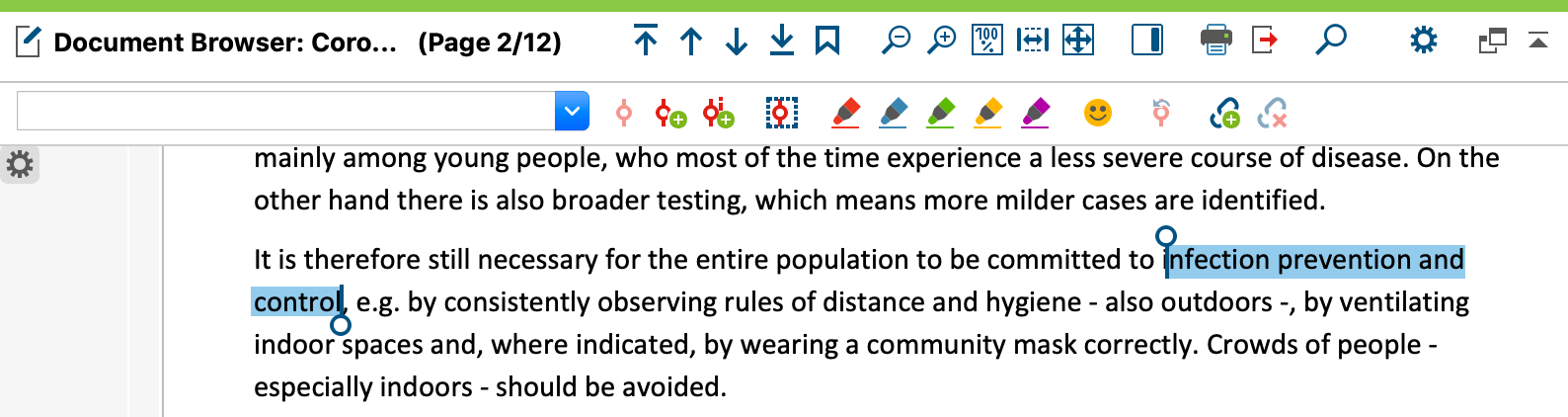
To do so, we:
- select the expression
- right-click on the selection and choose „In Vivo“ in the context menu, or use the keyboard shortcut Ctrl+I (Windows) or cmd+option+I (Mac), or click the icon in the Document Browser toolbar.
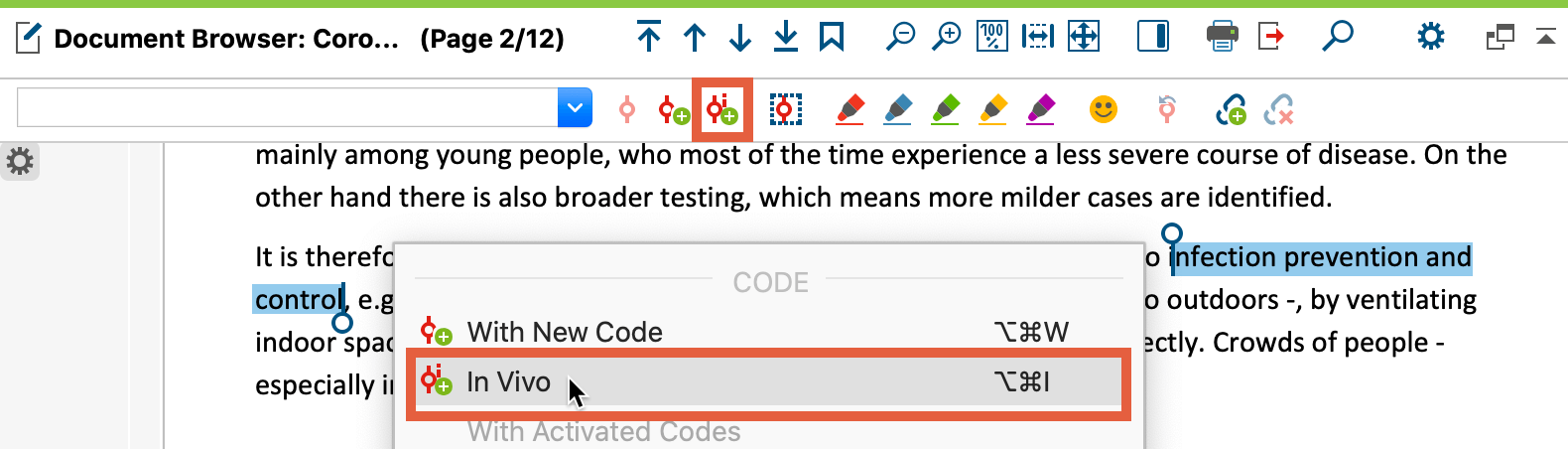
- Now the expression has been automatically added to our code system and to our selected segment.