As we say at VERBI Software’s headquarters, “after the release is before the release”. Even after the launch of MAXQDA 2018 last December, we continued to explore new ways to use MAXQDA for various analysis methods and in different research contexts. Now we have great news for you and your research journey with MAXQDA:
MAXQDA 2018.1 is here – and it’s free!
Find out how the new features included in this update can help you take your analysis even further:
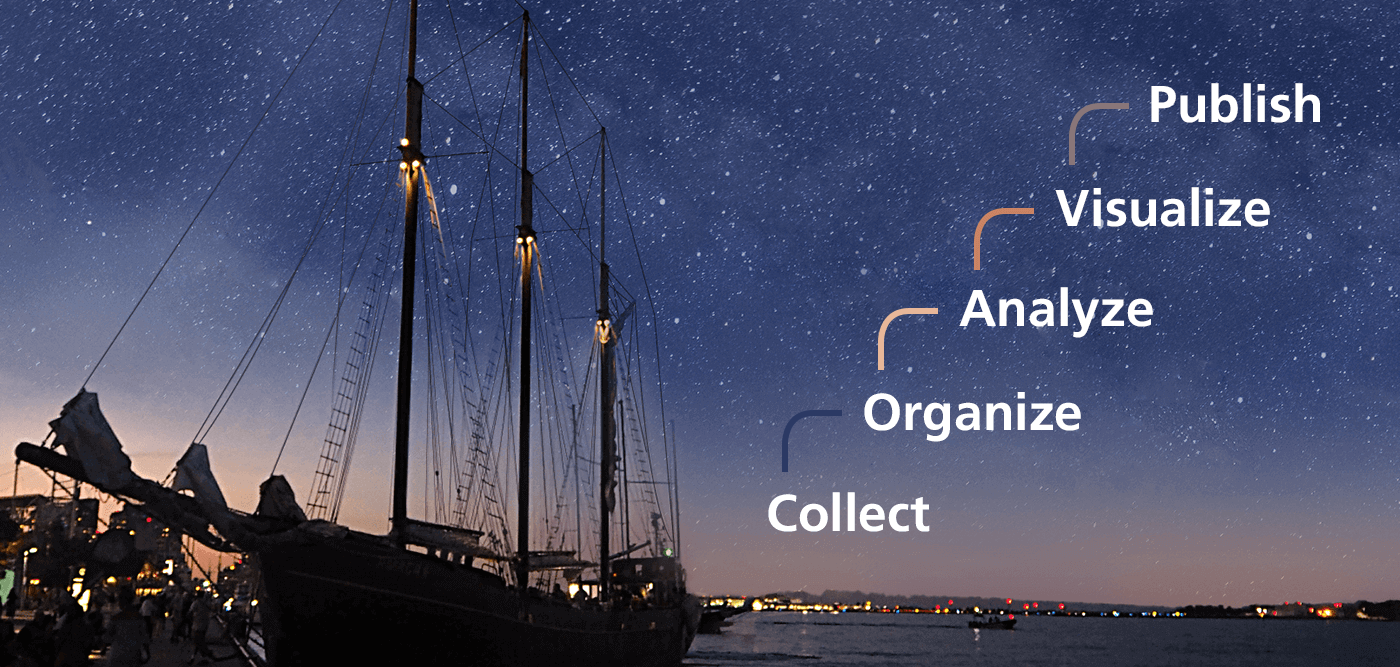
Collect
Are you conducting social media research?
MAXQDA continues to open doors for social media researchers with MAXQDA 2018.1’s new YouTube data import feature. The popular Twitter analysis feature was given a complete makeover with the release of MAXQDA 2018. This latest free update takes social media analysis another step further in our continuing development of the #1 software for qualitative and mixed methods research. For the first time ever, we are proud to present our users with the opportunity to collect and analyze YouTube transcripts and comments!
The new YouTube import function in MAXQDA 2018.1 allows you to import the video subtitles provided by YouTube, including their timestamps. You can even create automatic links from the transcript to the video and vice versa in MAXQDA. No more copying and pasting YouTube texts into Word before you code them.
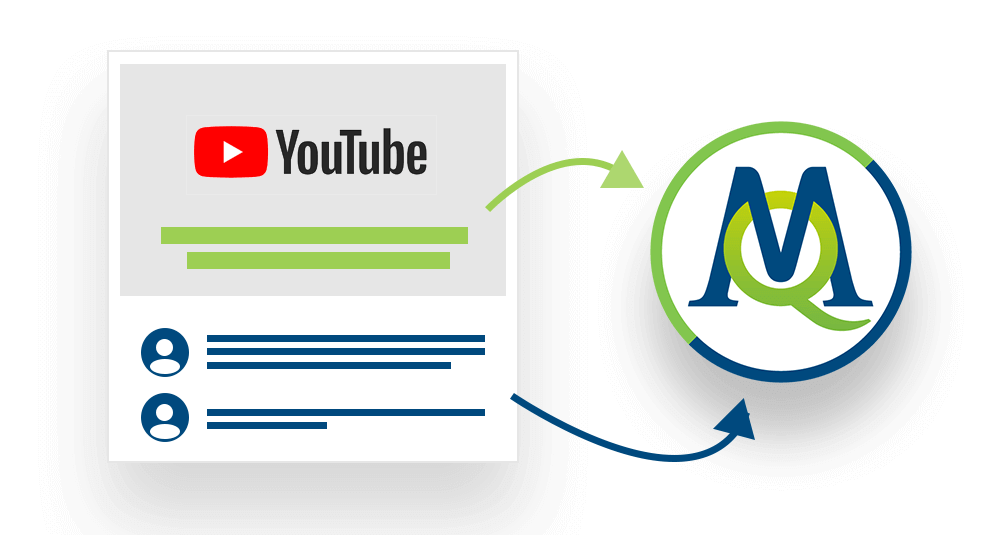
Organize and Analyze
Want to rework steps you’ve already taken along your research journey?
We all know that there are several steps in the qualitative data analysis process, many of which can be quite time-consuming. The precision and foresight required to conduct QDA correctly often make it quite frustrating when changes have to be made, but that’s simply part of the analysis process: sometimes you realize that you need to adjust a key element in your coding scheme, which often entails going back and recoding work you’ve already done.
MAXQDA 2018.1 is here to help! You can adjust the codes already assigned to your retrieved segments or recode parts of segments directly in the retrieved segment window! Simply drag and drop your new codes onto the segment (or vice versa) – there’s no need to take a detour back to the original document.
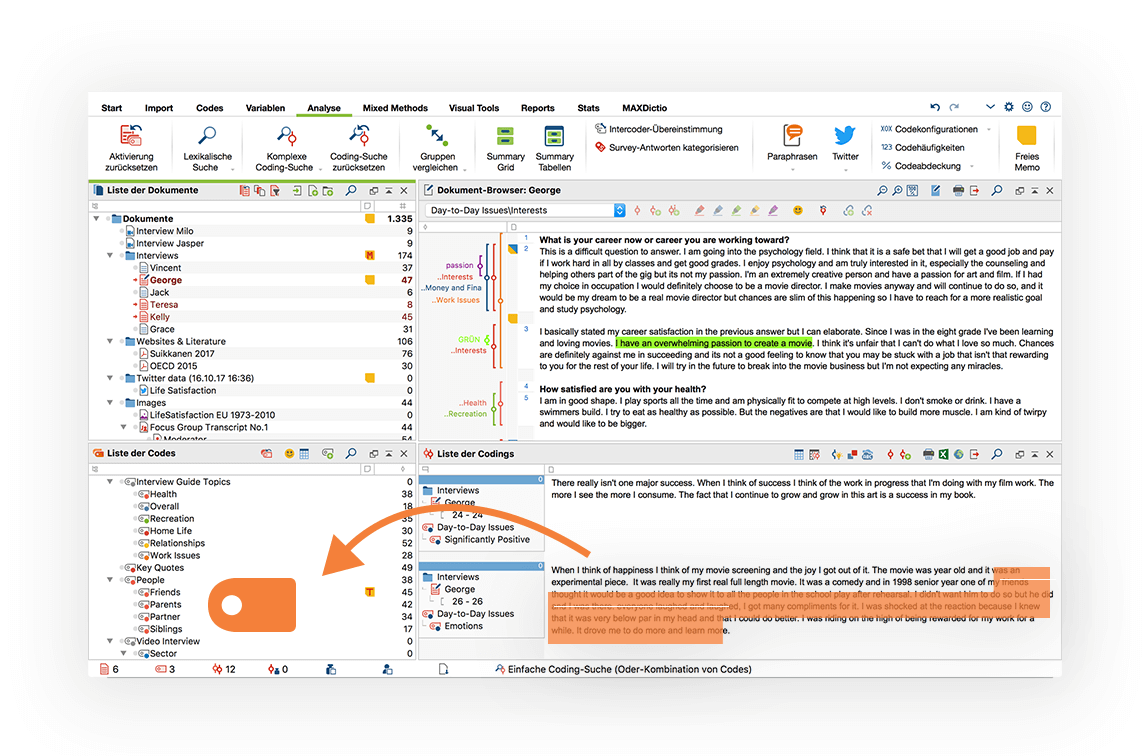
Visualize
You can never have too many visualizations, right?
MAXQDA has always offered you a large variety of tools to help you visualize your results. Visualizations make the abstract concrete and help you convey the meaning behind your analysis work. If you’re interested in visualizing the word frequencies in your data, you might choose to use MAXQDA’s Word Cloud feature, for example.
MAXQDA 2018.1’s Word Cloud has a fresh new design and even more power. Give your word cloud a custom-made design to suit the style of your presentation. A fish, a star, a ship, the possibilities are endless. MAXQDA 2018.1 also offers you a completely redesigned word cloud generator with predefined layouts, color schemes, and endless possibilities to adapt your cloud to give you deeper insights into your data. This optimized feature is perfect for word frequency analyses, especially when working with large volumes of data.
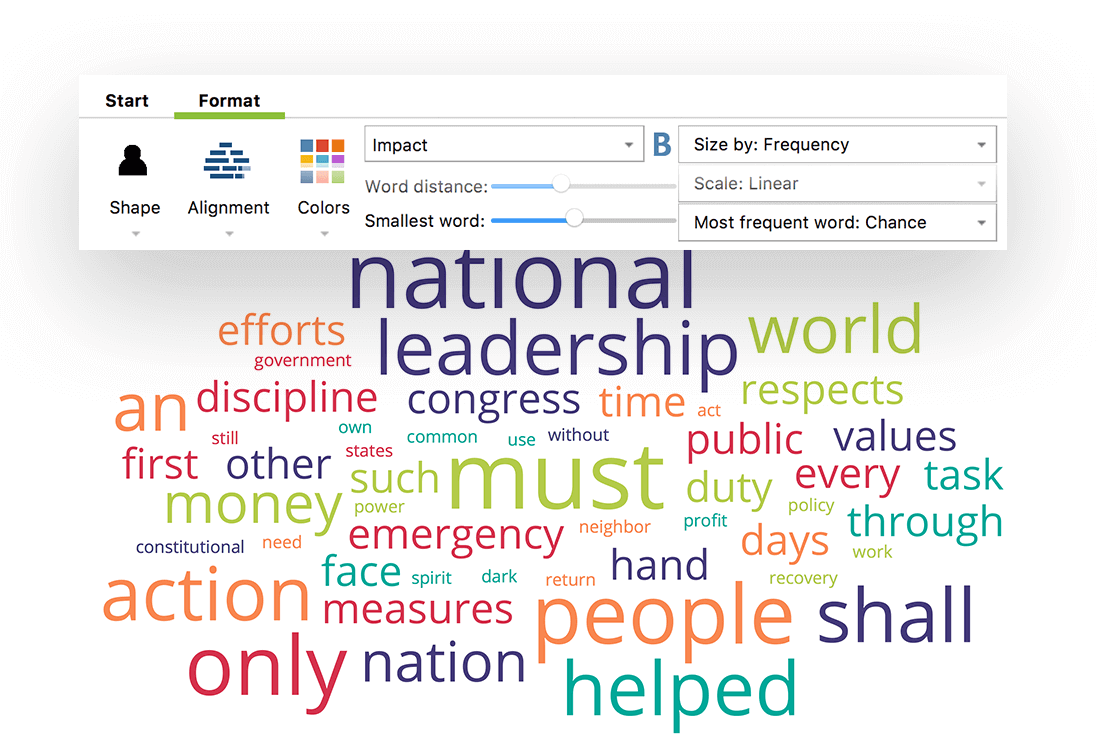
Not at that stage in your research journey yet? Use this feature to generate hypotheses and visually illustrate your ideas before you start coding.
Ever wanted to visualize your code frequencies?
Now you can – meet the new Code Cloud feature in MAXQDA 2018.1! Sometimes pure numbers aren’t enough to really understand your coding work. This new feature allows you to visualize the most frequently assigned codes to get quick and powerful insights into your code distribution. You can even limit the display to specific documents or codes for targeted analyses. Take a look at this beauty right here, for example:
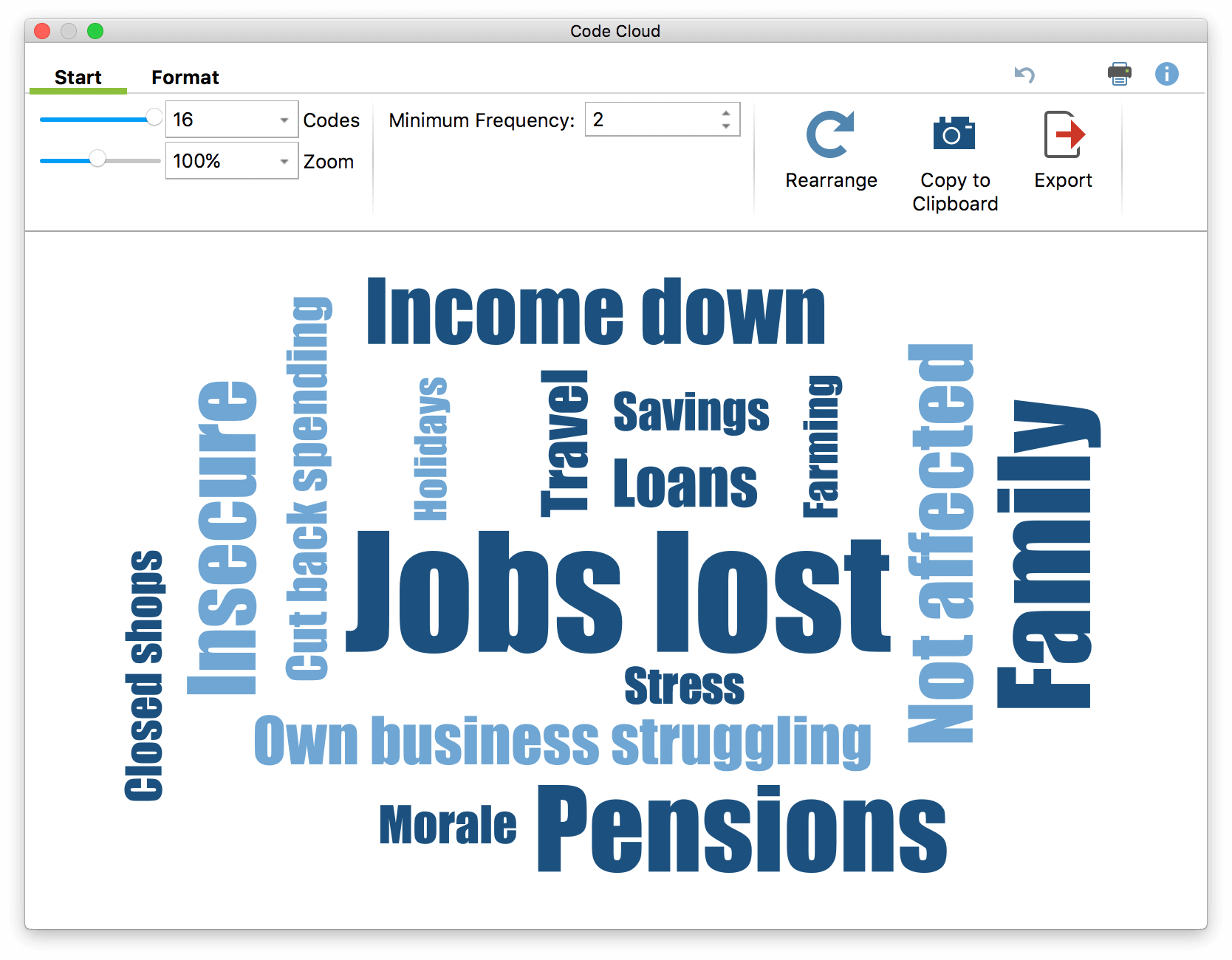
Publish
Want to easily share a video analysis clip with colleagues or friends?
Transcribing videos is tedious. Publishing video transcriptions that include your research analysis elements (coding stripes, memos, etc.) is downright inconvenient. But how else can you really showcase your audio/video analysis work in presentations or papers? MAXQDA 2018 already allows you to skip this step by coding the video directly in the Multimedia Browser, but you might have asked yourself how you can share your results without that old-fashioned transcript.
Yet again, MAXQDA 2018.1 is there to help! The new export options in this update enable you to both save and export coded video or audio segments as individual video or audio clips – making it easier to present your work than ever before!
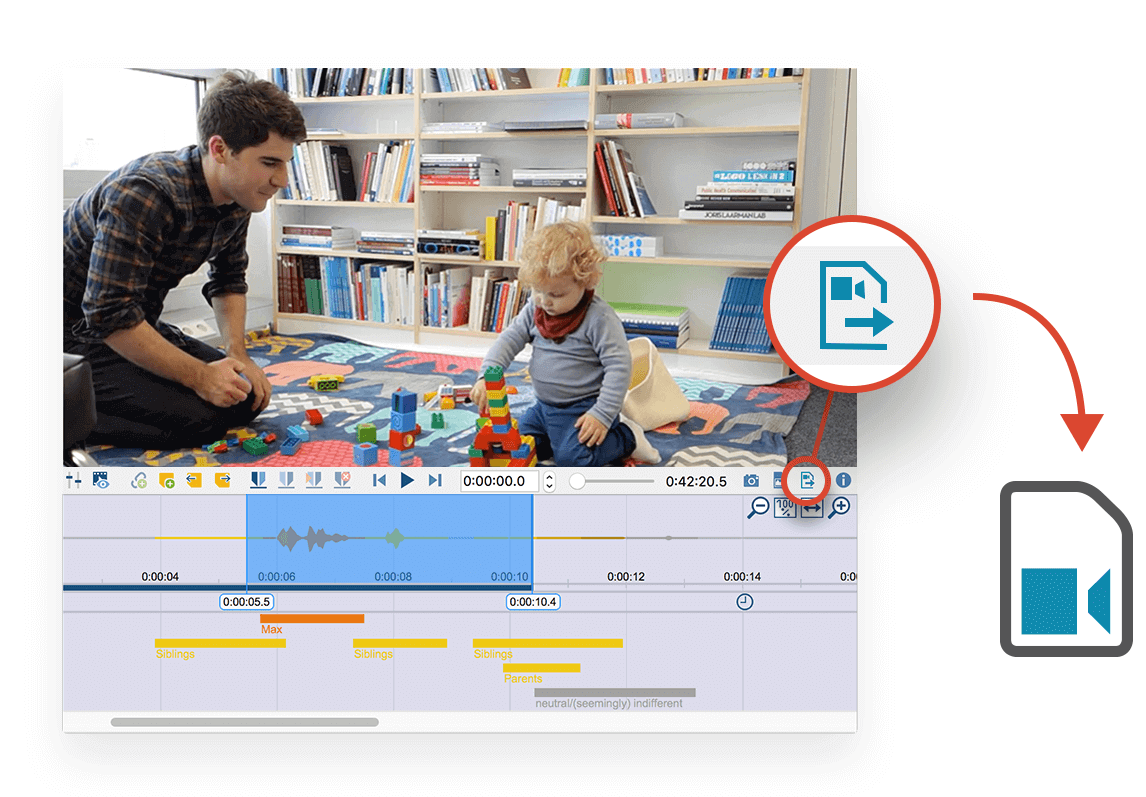
If you’re currently using a version of MAXQDA that is older than MAXQDA 2018, click here to explore your upgrade options before continuing:
