Create powerful visualizations
Never lose sight of the big picture
Visualize the dynamics of an interview with a document portrait, compare code frequencies and distributions across your data or discover patterns or connections. Thanks to the interactive connection between your visualizations with your MAXQDA data, you will never lose sight of the big picture.
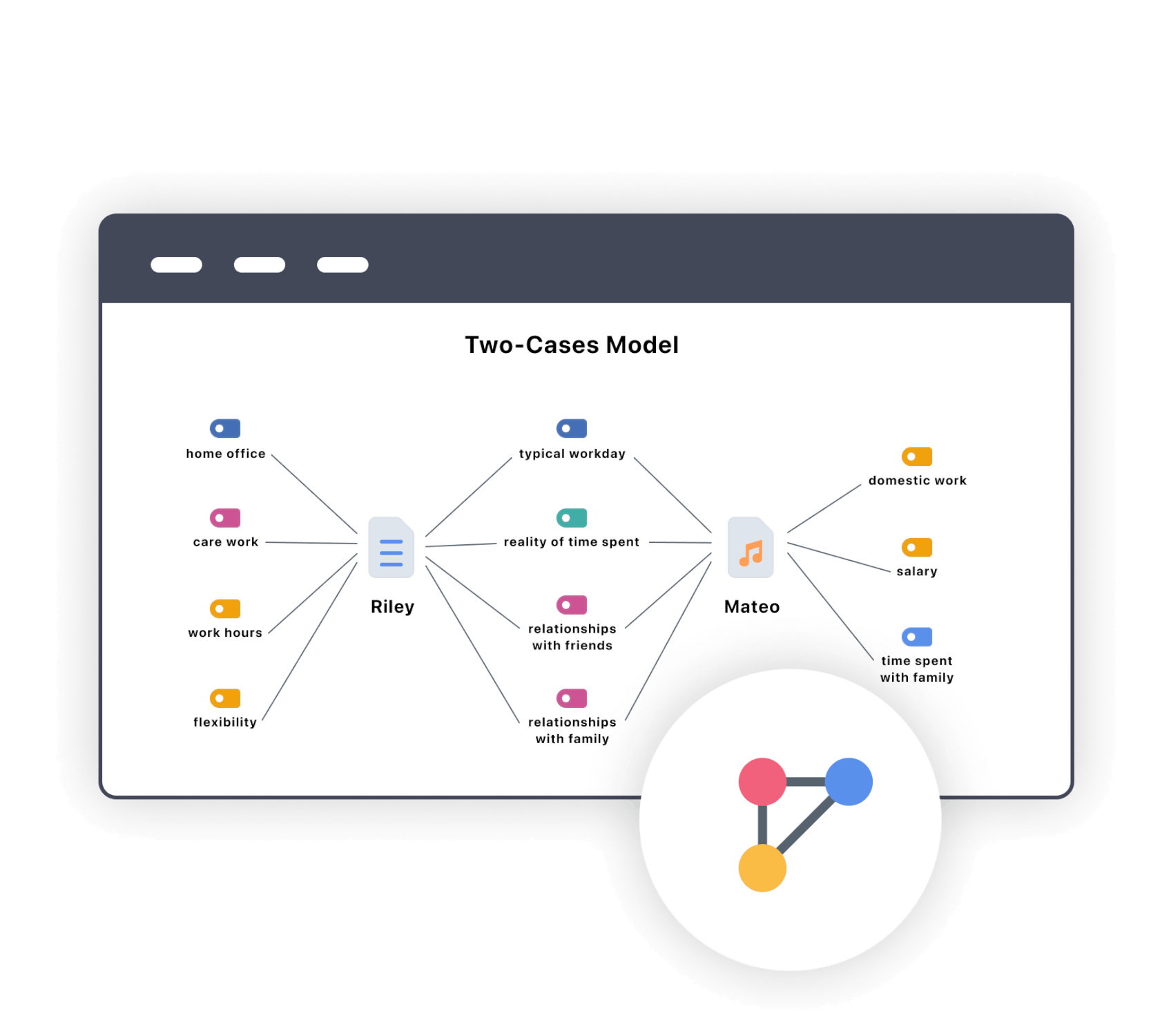
MAXMaps
Illustrate your analytical process and its results in constant interactive connection to your data and freely add project elements (overlapping codes, memos, and so on). Use automatic templates to quickly get started or use the tool freely, like a true mind mapping software package.
Code Matrix Browser
Visualize how your codes are distributed across your data. The results are interactive and you can jump right to the original source of a code occurrence, or export the matrix to SPSS or Excel.
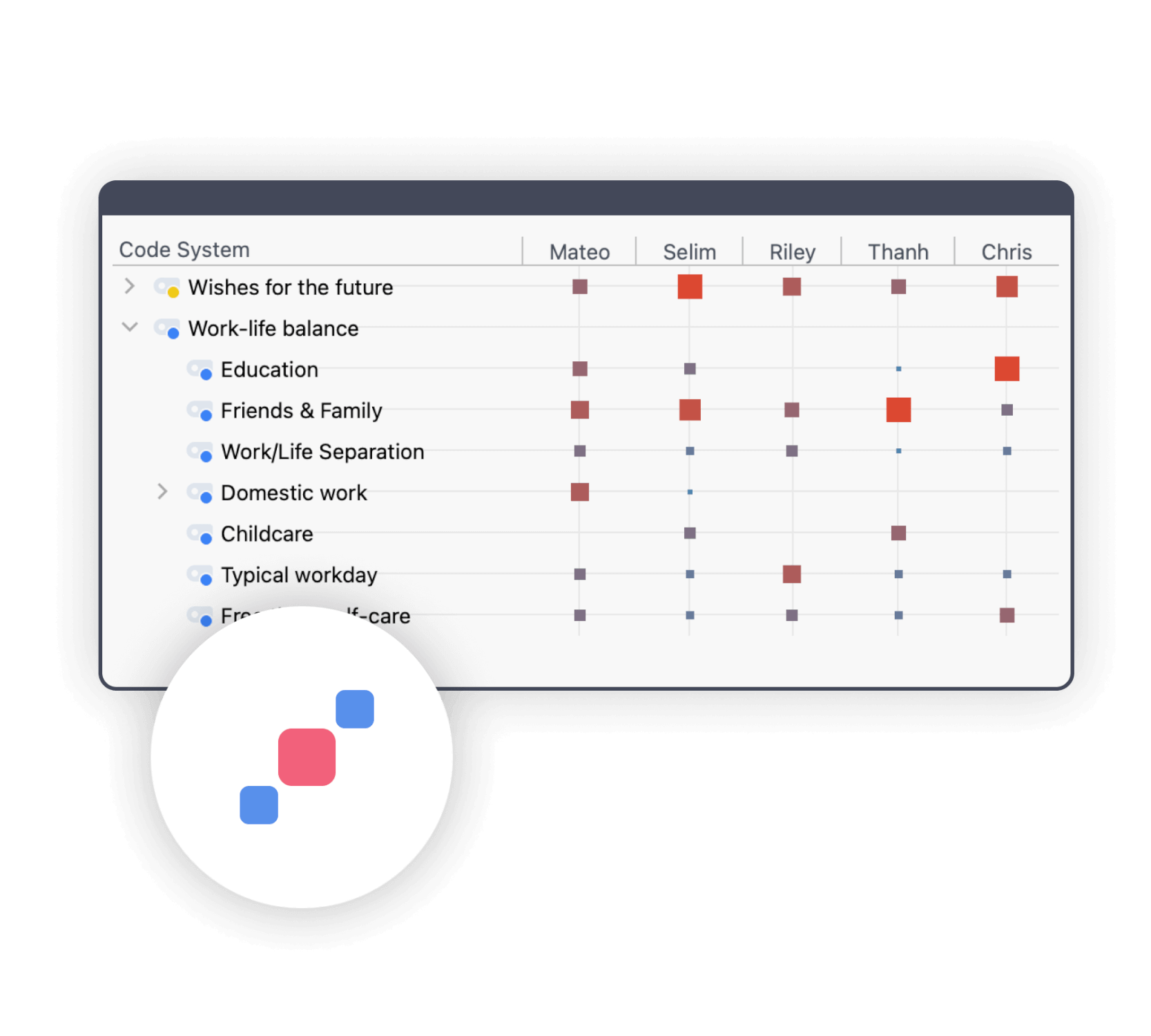
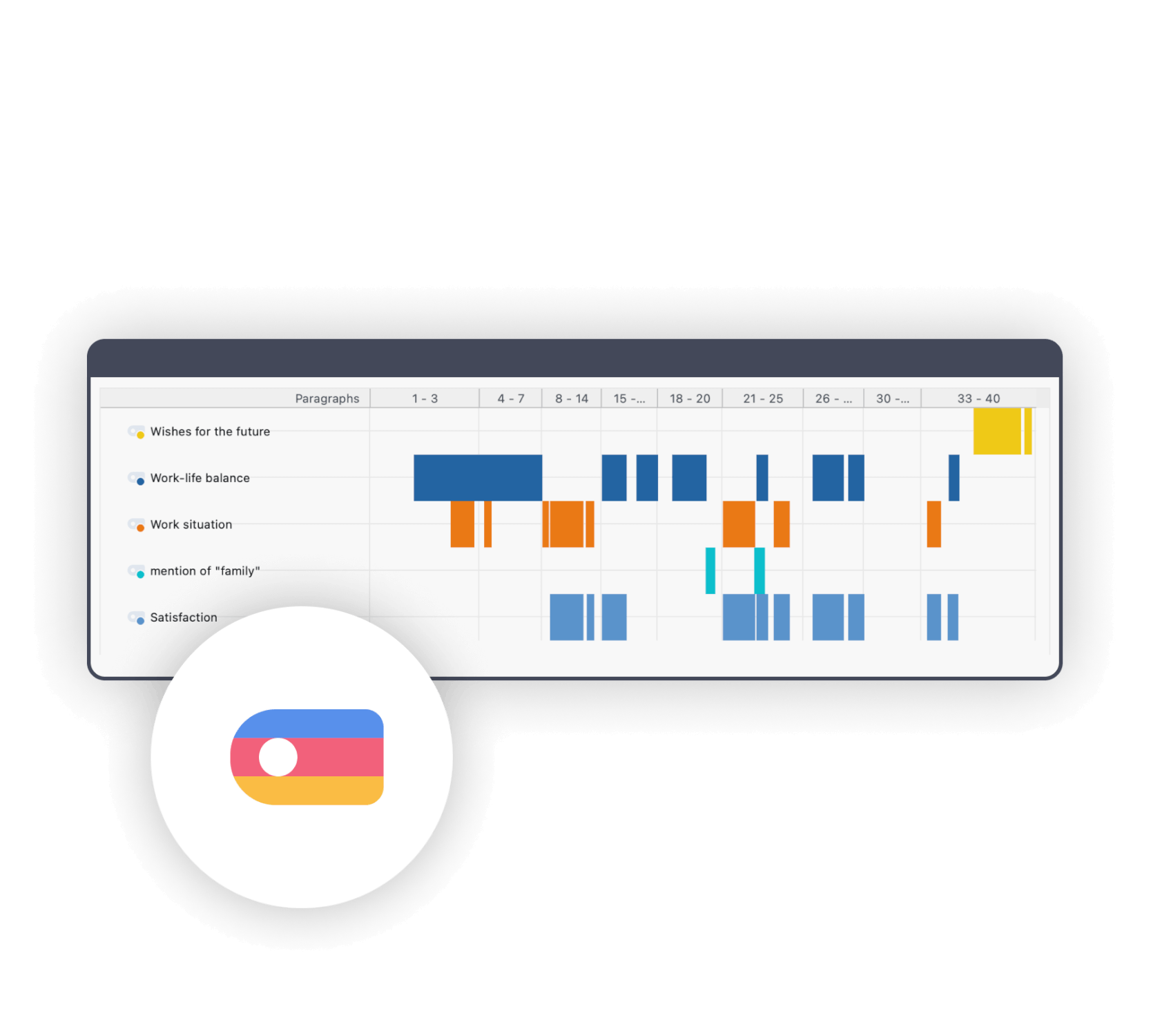
Codeline
The MAXQDA Codeline offers a fast and comprehensive view of the codes assigned to a text to enhance your text analysis. The diagram is interactive – just click on a symbol in a cell of the matrix and the text passage will show up in your document window.
Code Relations Browser
The Code Relations Browser shows the overlapping of your codes in a chosen document. This makes it easy to quickly identify possible connections between codes. The tool is also a good way to test the quality of your code system.
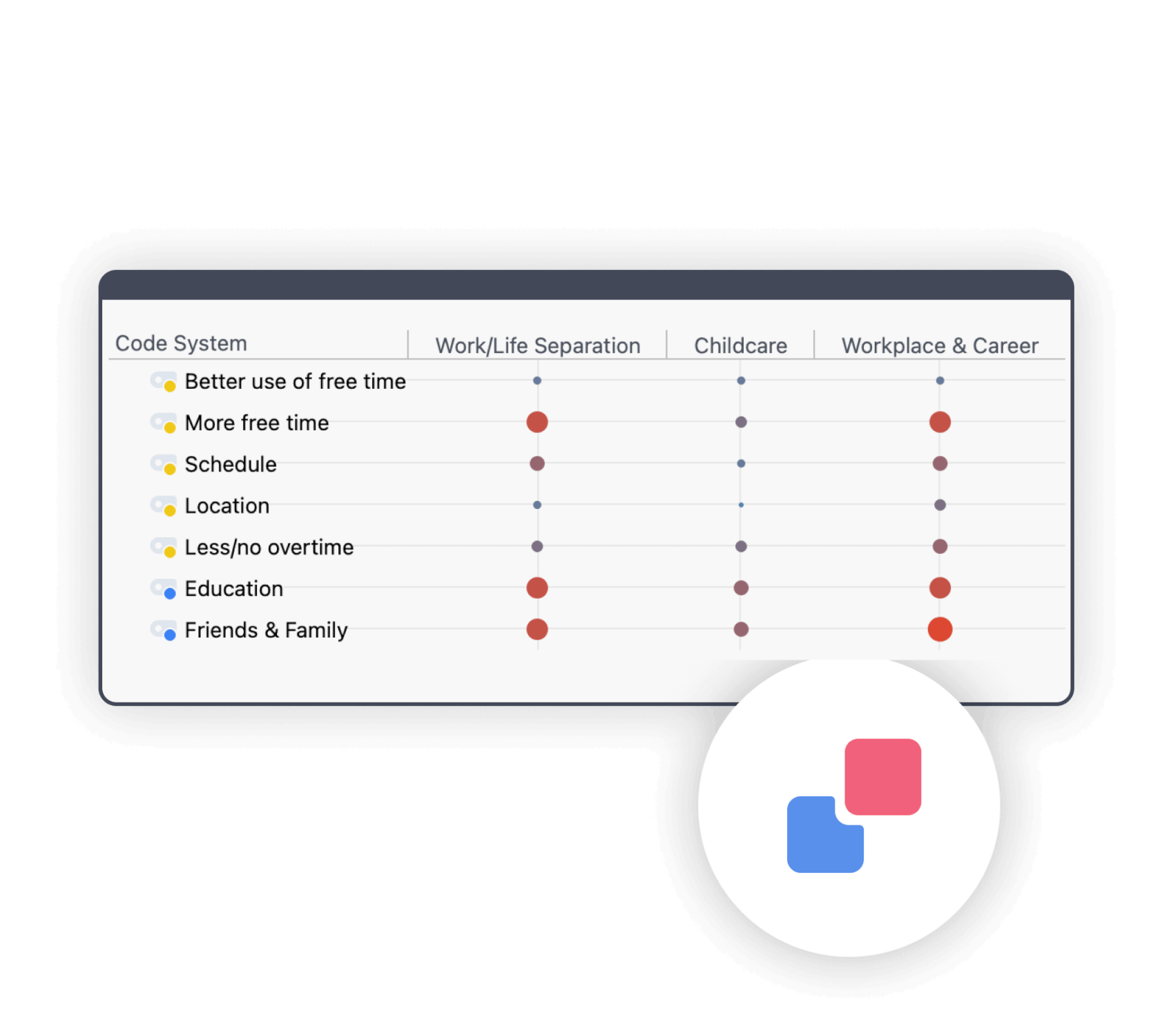
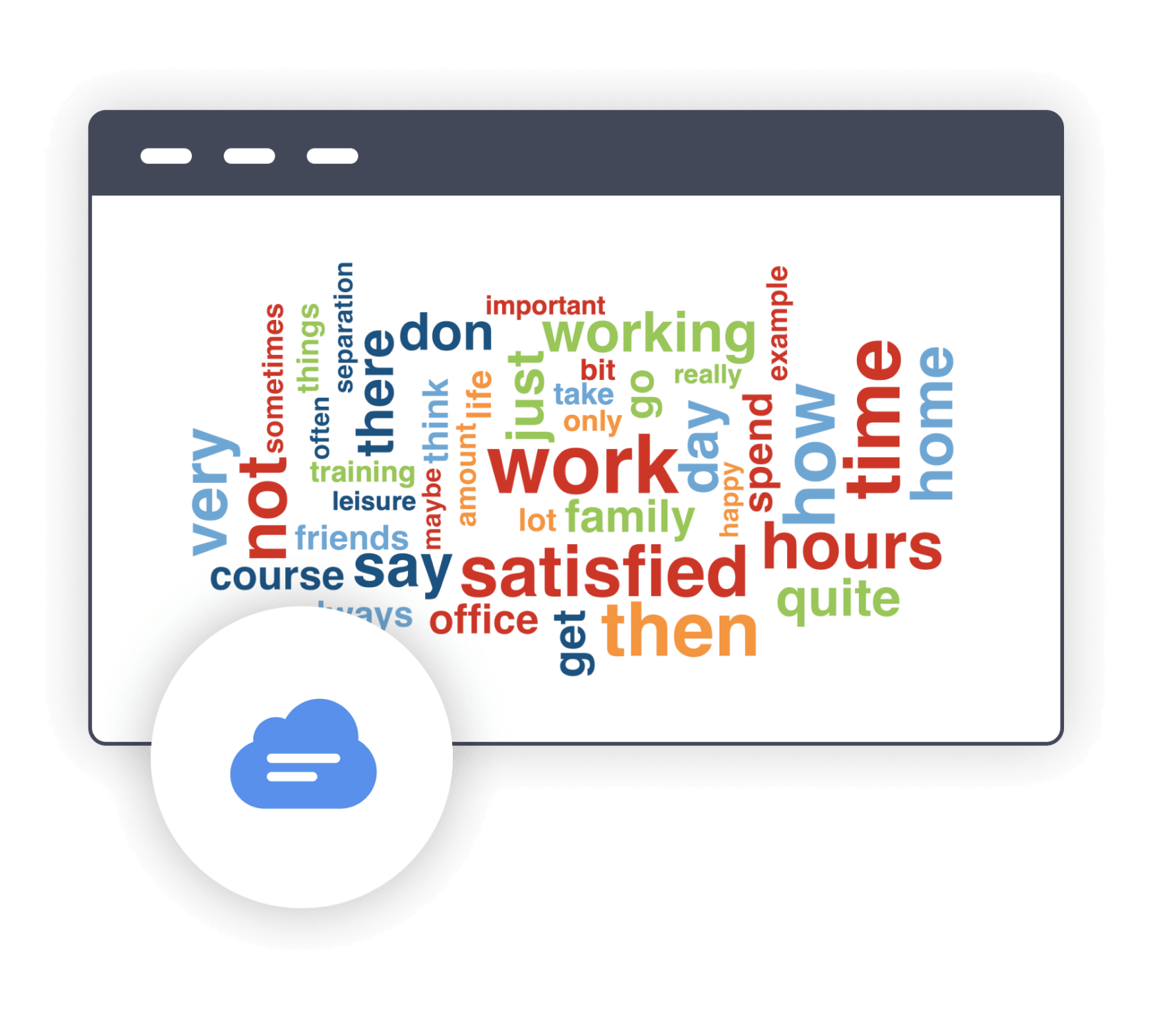
Word Cloud
The MAXQDA Word Cloud helps you to quickly visualize the most frequent words used in your documents. Using the different font sizes, you can immediately see which words have been used most and which have been used least frequently. MAXQDA also arranges the words in alphabetical order.
Document Portrait
The Document Portrait displays any text as a potrait of either all or specific, selected codes assigned throughout the text. Choose colors for your code to assist you in your analysis, e.g. a special color for emotional factors (red) or economical factors (green). At one glance you will be able to tell which factors played an important role at what point of your interviews.

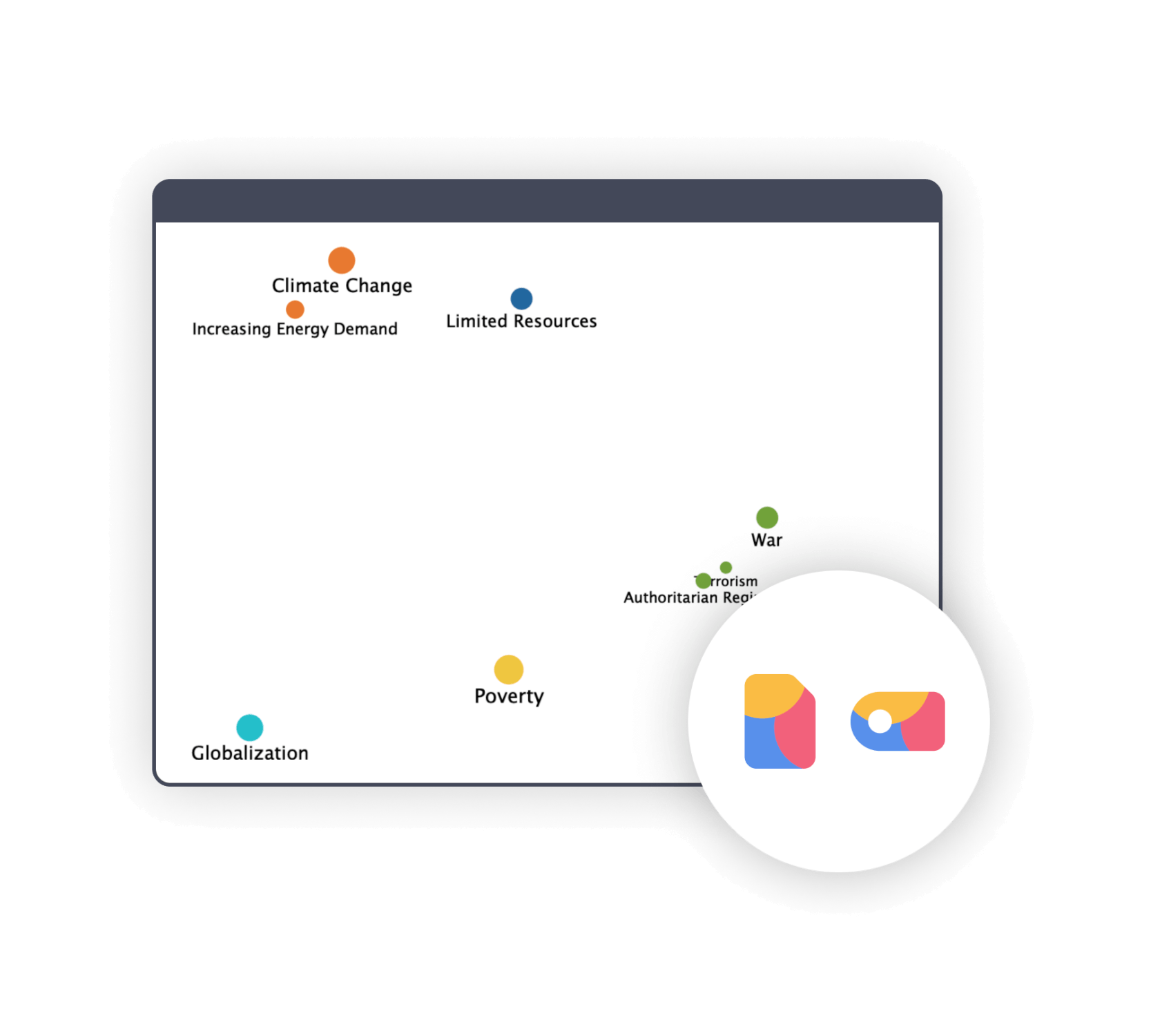
Code and Document Maps
Visualize codes or documents as if they were on a map. The more similar two documents have been coded or the more similar two codes have been applied, the closer they are to each other on the map. The map can then be exported as an image or saved as a map in MAXMaps. This is an ideal tool for clustering cases and for in-depth explorations of identified groups.
Document Comparison Chart
With a single mouse click, you get a powerful chart, can compare texts at a glance and find out which codes have been assigned in which paragraphs. You are completely free to decide which codes and texts should be included in the comparison.
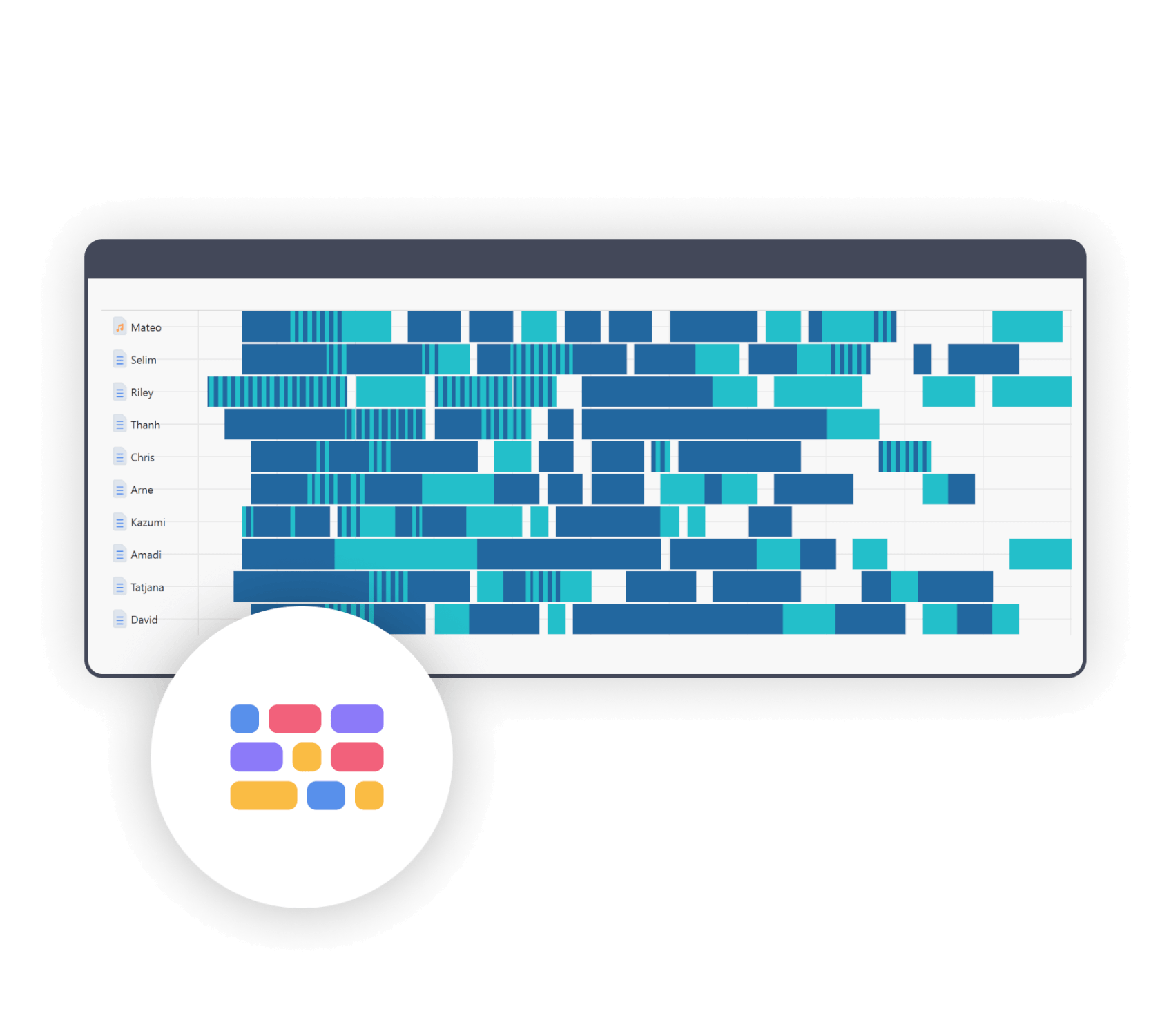
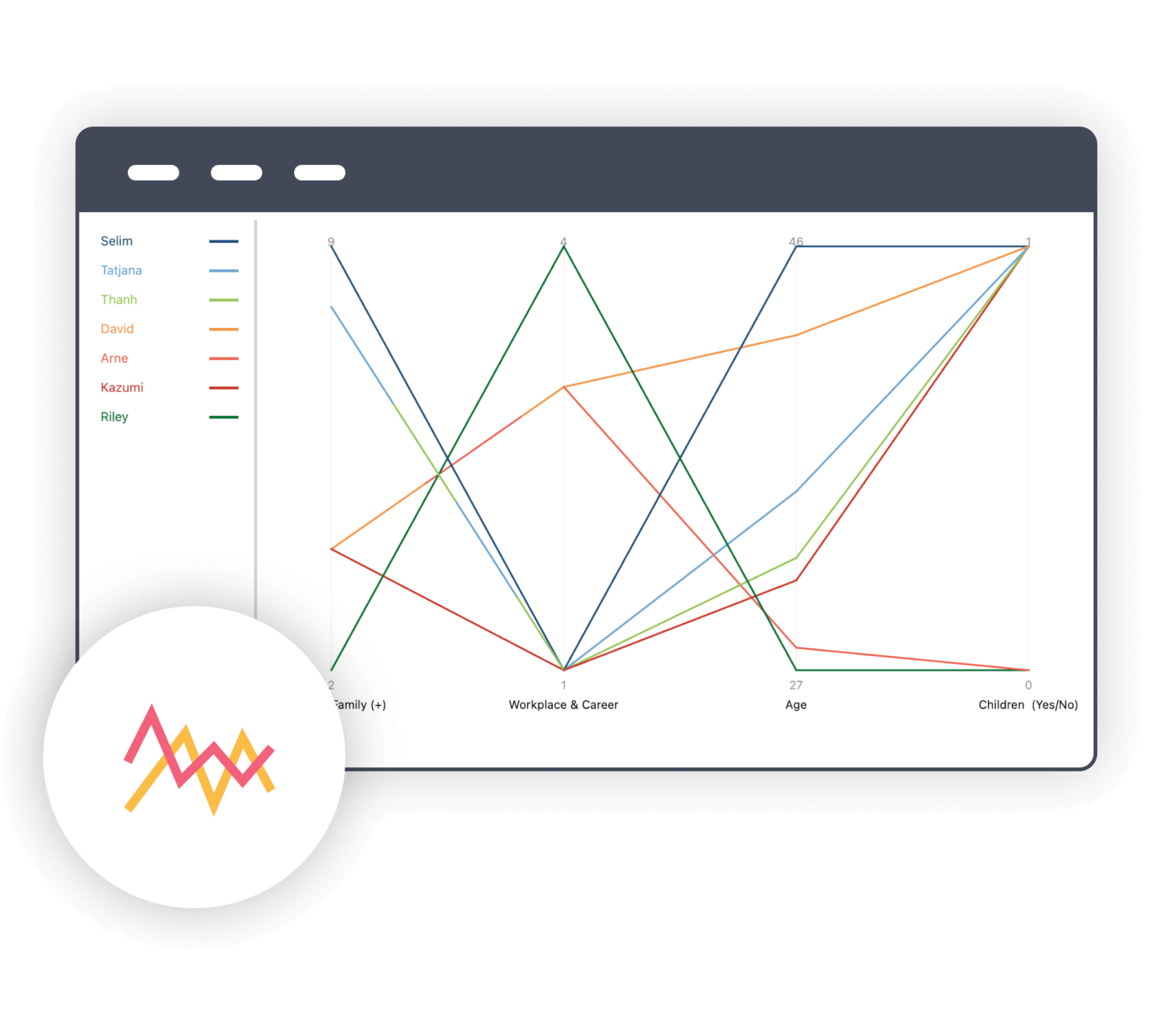
Profile Comparison Chart
Visually compare documents, focus group speakers, document groups or sets. Explore patterns in code assignments and variable values and create typologies. Use colors to visually identify similar or opposite groups. While analyzing coding patterns for documents groups and sets, choose between the sum, mean, or median of coded segments.
Discover trends
The new Trends feature pack consists of multiple visual insights into the occurrence of codes, words, or categories. Analyze how code frequencies change throughout the span of one document – or across multiple documents at once. Visualize word occurrence within one document and track how word frequencies change across multiple documents. Each trend visualization is deeply interactive. You can change which elements to display on the graphs, click into the graph to view the data behind the diagram, or filter the data in multiple ways.
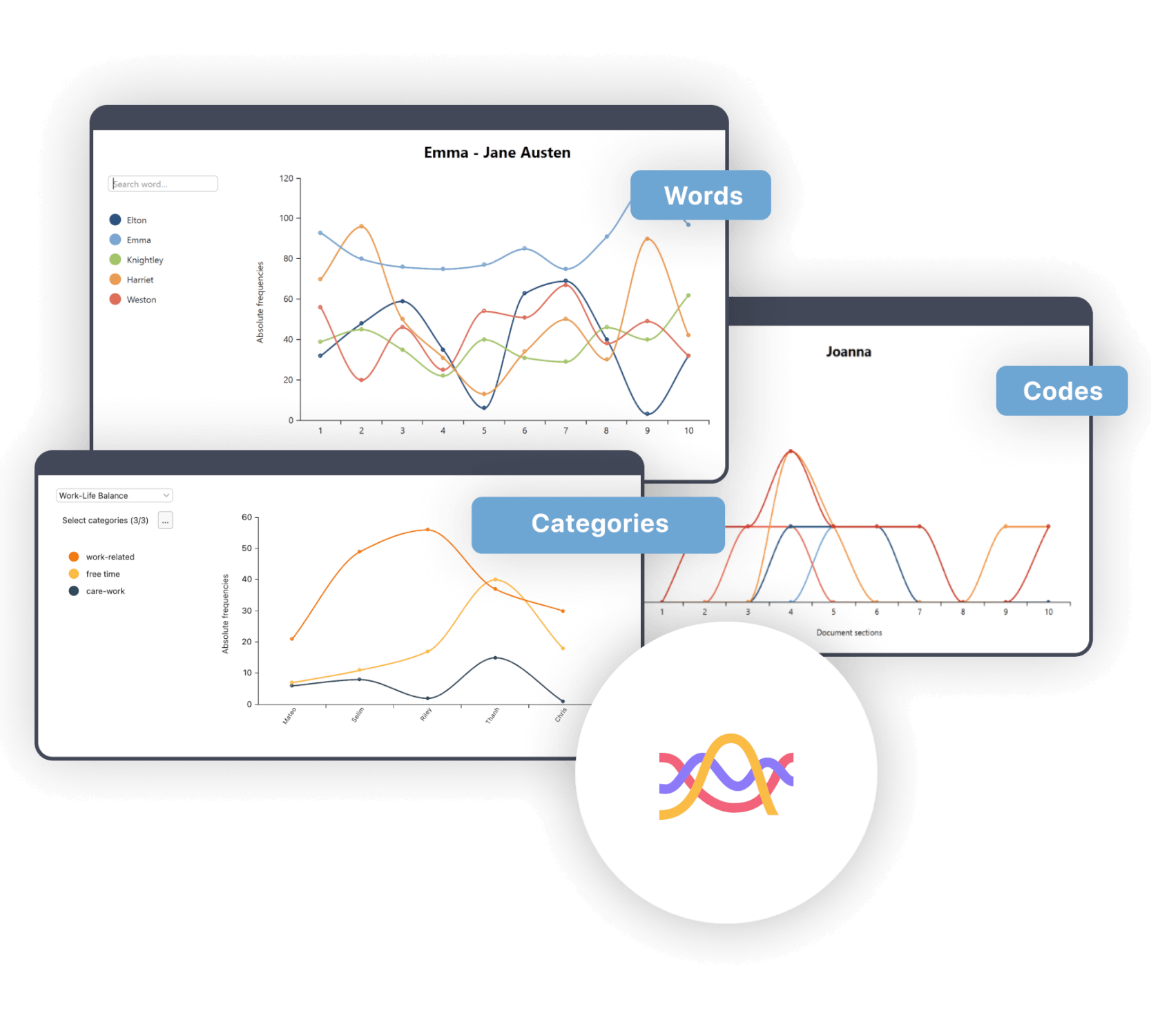
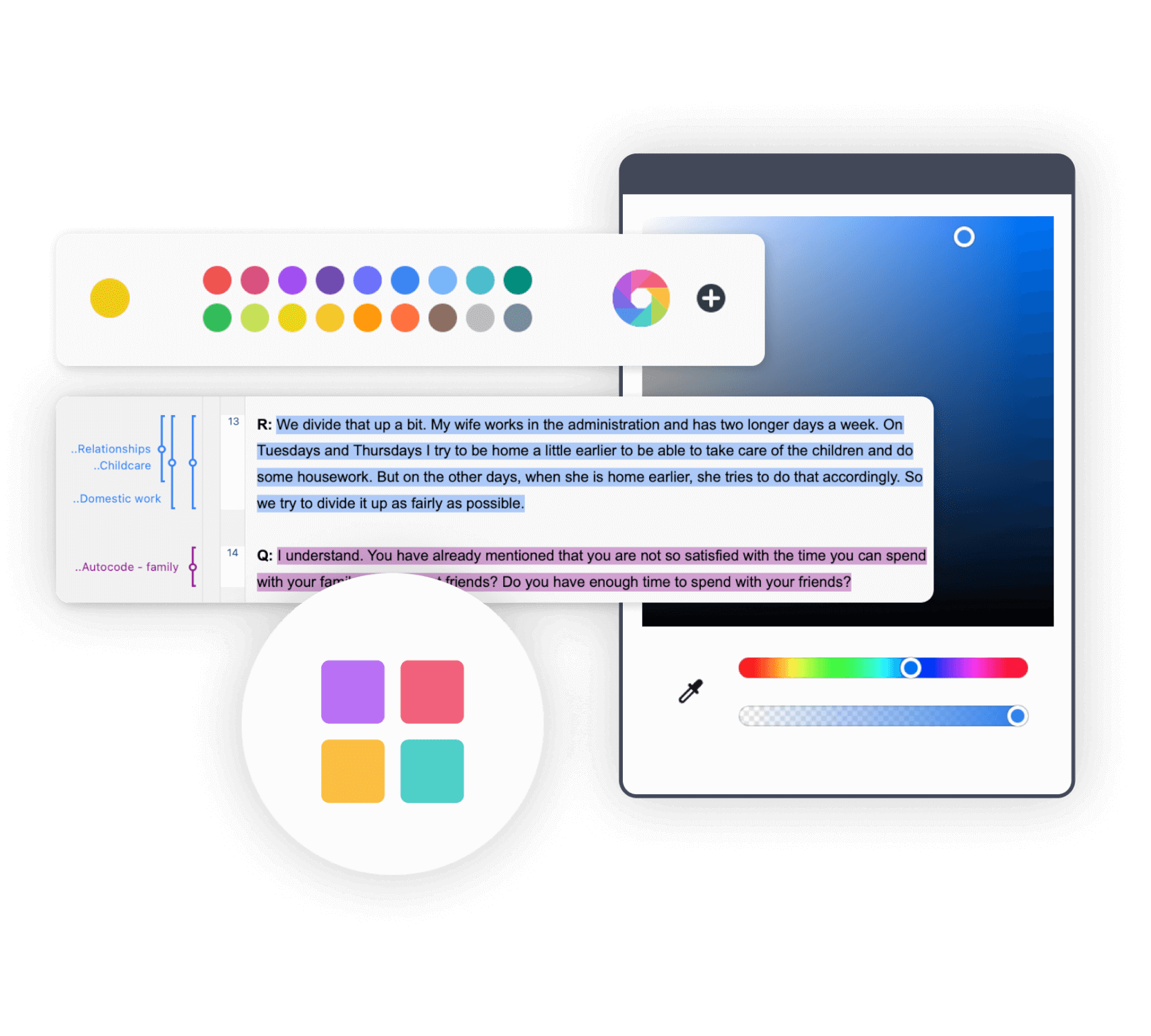
Flexible color assignments
MAXQDA offers you more than 1,000,000 colors to use with your qualitative analysis. Assign them freely to codes, subcodes or texts. Color assignments are user-controlled and can be used functionally, not just merely as an aesthetic accessory. You can set any of your color stripes to invisible in order to work as easily and organized as possible (for example you can hide codings from another team member or from a specific code).
