The new free update for MAXQDA for Mac (Release 11.2.0) comes with the professional report generator “Smart Publisher”. The Smart Publisher conveniently exports your coded work to a formatted Word document, including title page and an automatic table of contents. You can then print out the report as is or edit it, e.g. to match your corporate design.
Creating reports quickly with Smart Publisher is especially valuable to those who want to present results on a regular basis, no matter if you work in research, evaluation or consulting.
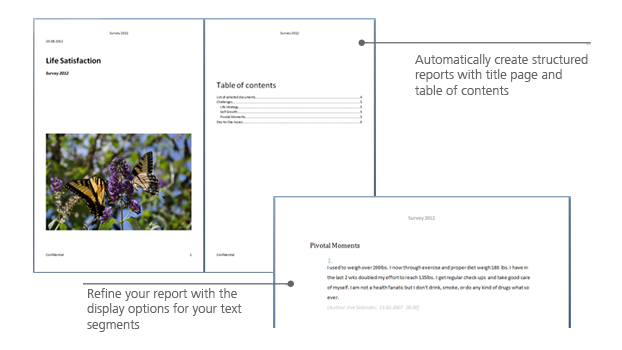
How to access Smart Publisher in MAXQDA for Mac
To start Smart Publisher simply click “Menu > Project > Reports & Export > Smart Publisher”.
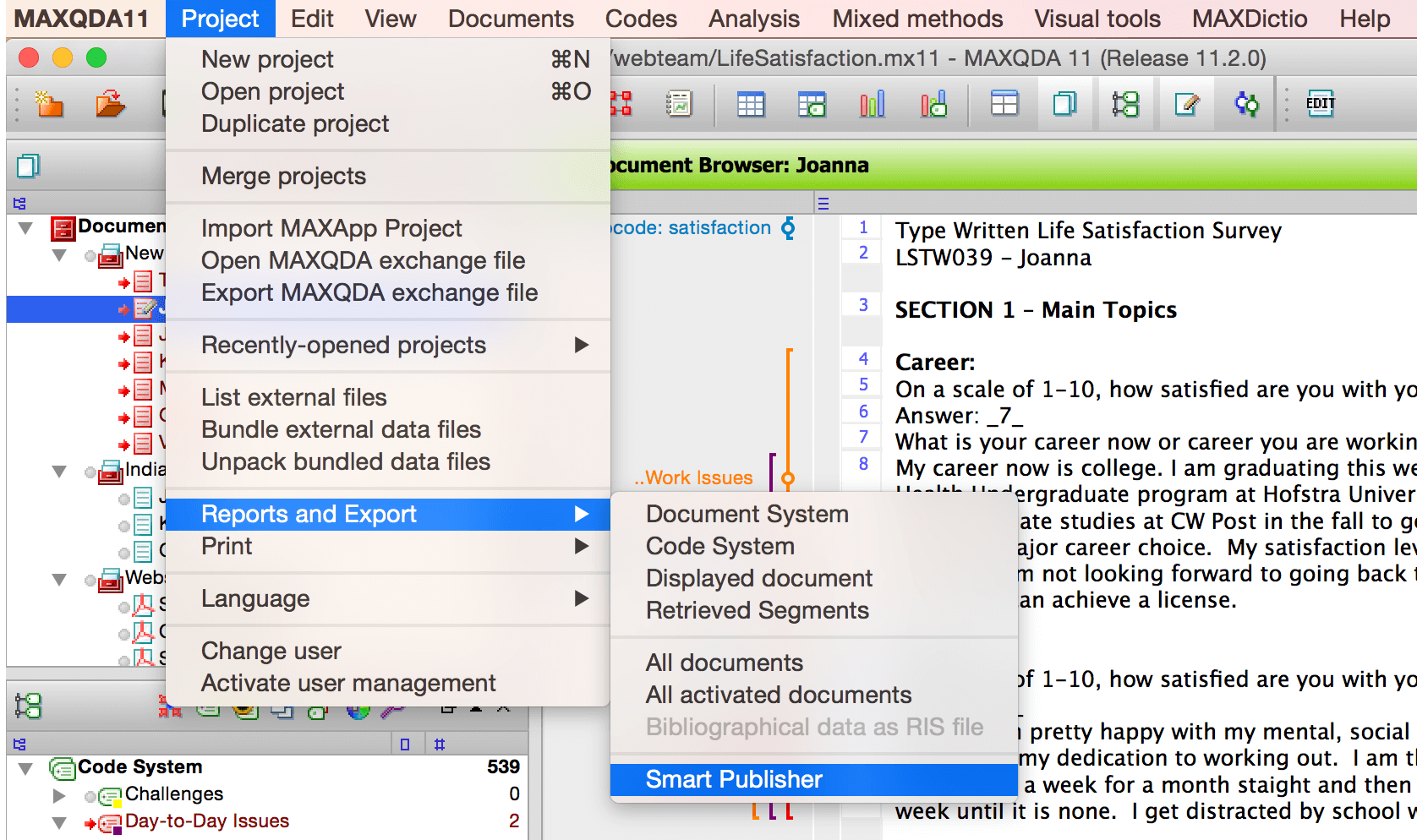
Alternatively you can open Smart Publisher by using the icon in the toolbar.
A dialog window will appear in which you can select the codes that you want to include in the report. You can also chose to include coded segments from activated documents only.
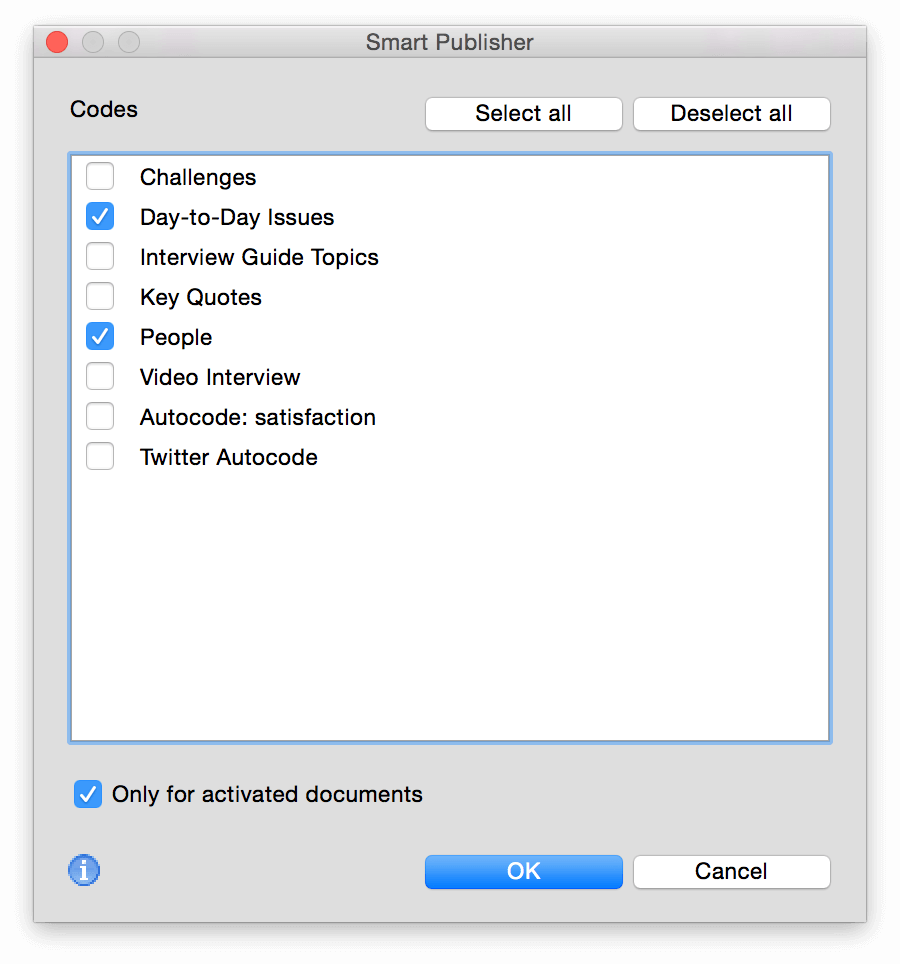
Afterwards you can format the report according to your wishes. Among others you can edit the title and the table of contents, as well as header and footer. You can also choose if and how the source information should be displayed underneath each quote, e.g. source document, date, author, or weight score.
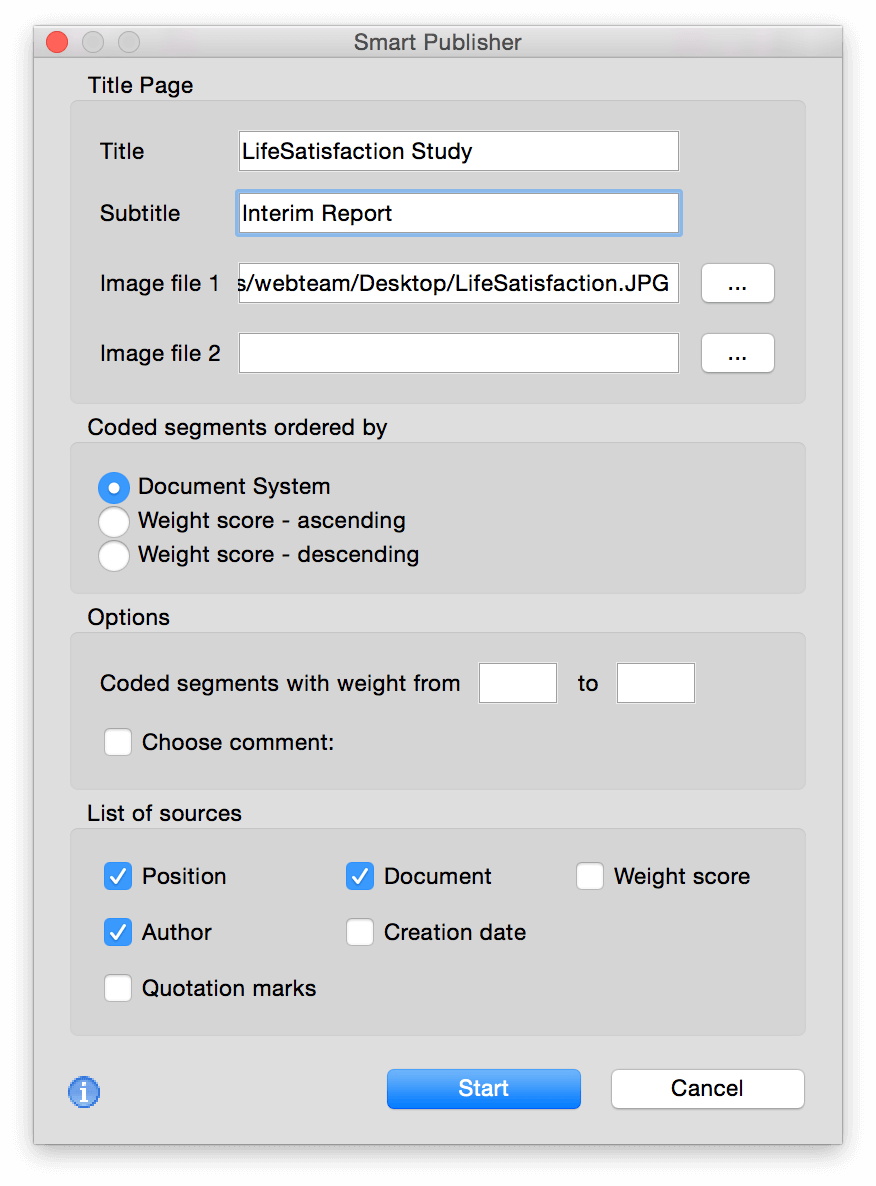
Smart Publisher reports are saved as RTF files and can be opened and edited further anytime with any standard text edit program.
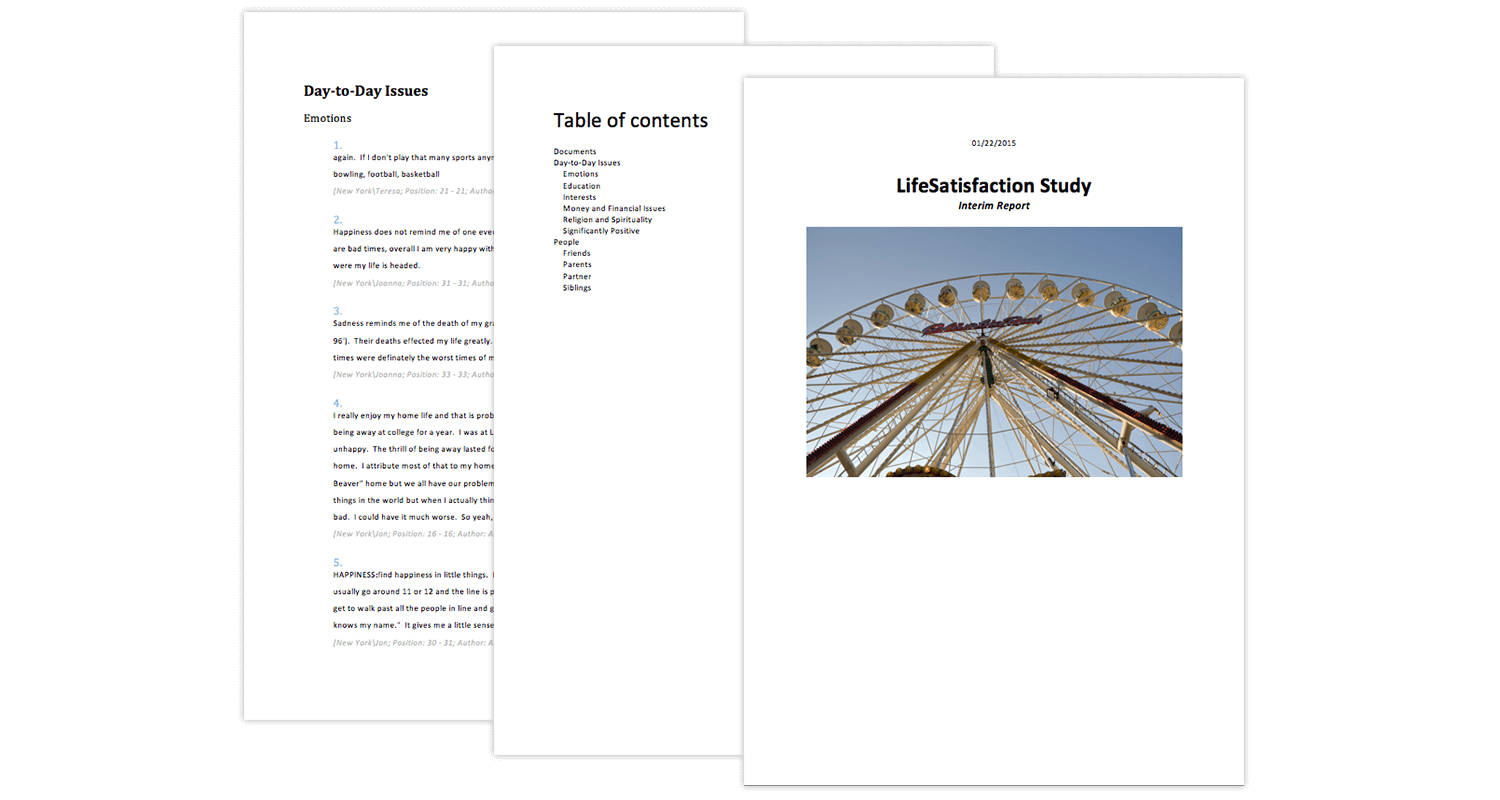
What else is new in MAXQDA for Mac 11.2.0?
Find out what else is new in update 11.2.0 in our full release notes.
