Clicking on the code symbol with the right mouse button causes a context menu to appear, with which the coding of the text segment can be removed. Choose Delete and confirm the deletion by clicking Yes in the confirmation window that appears.
If you need to first find the location of a coded segment in a document, deleting the code in this way may not be very convenient. A better way is to use MAXQDA’s Undo function. In the “Code” toolbar on top of the “Document Browser” window there is an Undo ![]() button. Clicking on it opens a list containing the last codes assigned.
button. Clicking on it opens a list containing the last codes assigned.
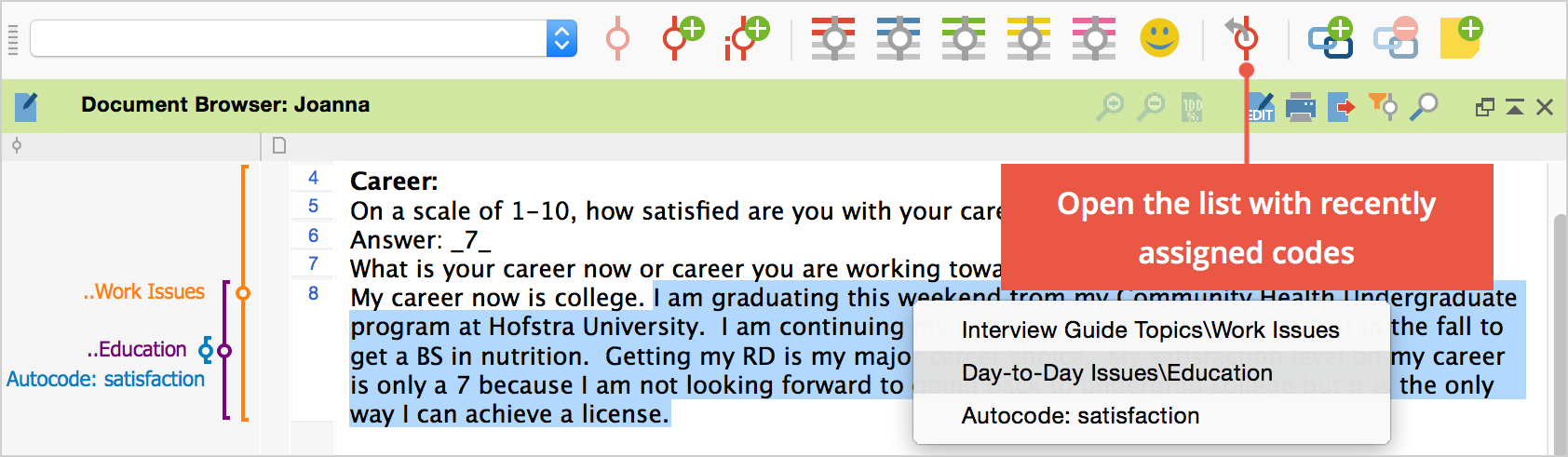
The most recent coded segments are shown at the top of the list.
Codes can also be cleared through the “Retrieved Segments” window: Right-click on the information box and select Delete in order to delete the selected code.
